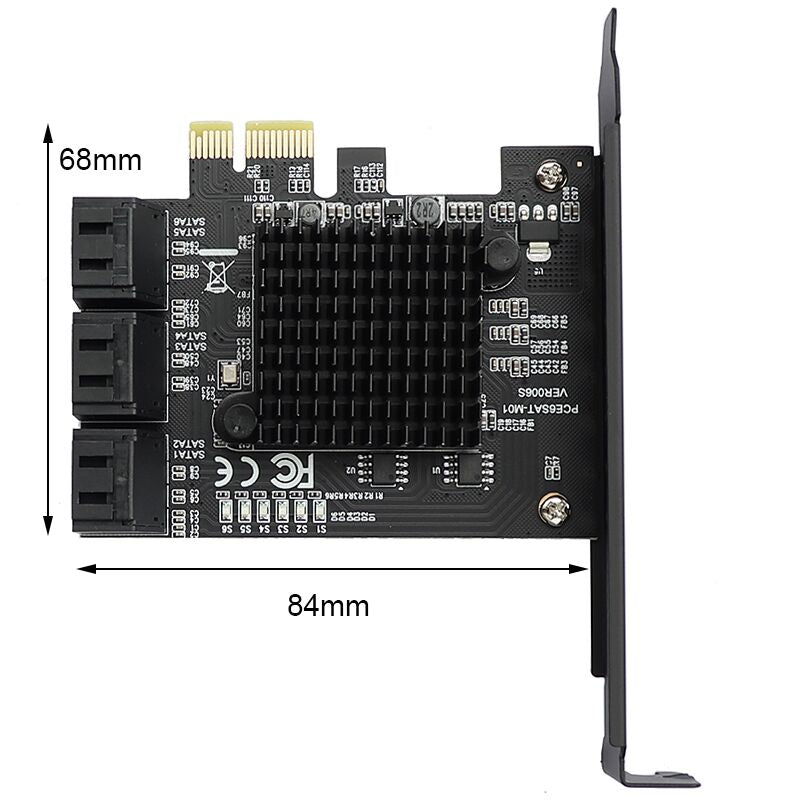Your shopping cart
Get Download Apps
15% discount on your first purchase
Couldn't load pickup availability
Free shipping and returns available on all orders!
We ship all US domestic orders within 5-10 business days!
Use a soft damp cloth and a drop of mild soap to remove any haze. Air dry.